Centered Multi-Column Tables in LaTeX
From time to time, I need to create tables in LaTeX. Increasingly, these tables have become more and more complex. On particular complexity that I’ve had to tackle a few times recently is how to create multi-column tables. There are many use-cases where you might want to do this. One specific case that I increasingly need to present in my papers is when we have NLP models trained on many different datasets and evaluated using multiple metrics, as in this example below:
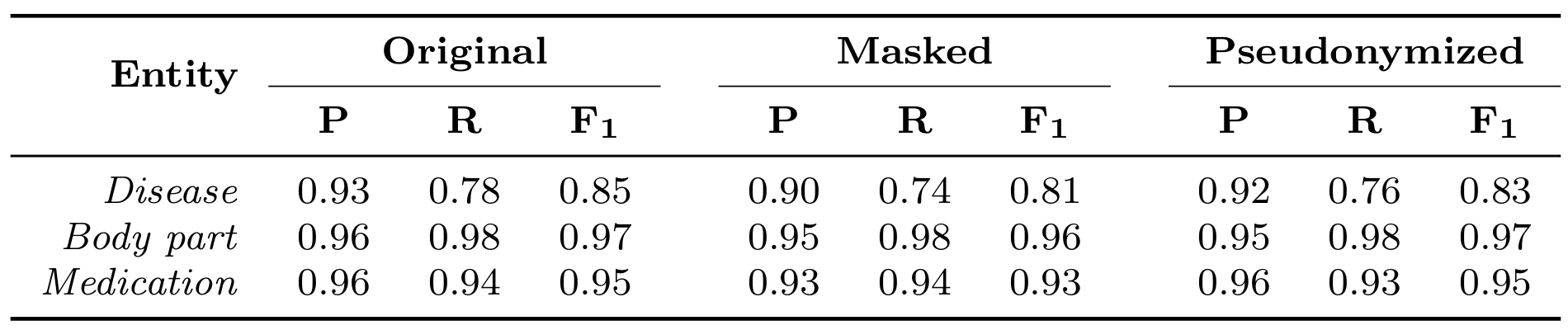
I have had to create tables like these multiple times throughout my PhD studies, but I have always struggled to find a method that (a) doesn’t feel like a “hack” and (b) consistently centers the columns on all rows. Until now, that is! The way to do this, it turns out, is to use the \multirow and \multicolumn commands from the multirow package. Here is an (abbreviated) example of how the table from the screenshot was created:
Here is an explanation, by row:
1: We have 12 columns: one for the entity name, nine for the P/R/F1 for the dataset types, and two extra columns for prettier spacing. Leaving the last to ones out will make the midrules between the dataset type and the metrics continuous.
3: This \multirow command specifies that the text Entity should span two rows. This centers this cell vertically.
4: The \multicolumn command on this and the two subsequent rows specifies that the cell should span three columns and that the text should be centered based on the combined width of these columns. To accomodate the space between the midrules, there are empty columns after rows 4 and 5. The actual row in the table ends on row 6.
7: The \cmidrule commands insert the midrules between the dataset type and the metrics. The command accepts a range (e.g., 2-4) which is the columns the should be divided with the midrule.
8: Because of the \multirow command on row 3, the first column is “empty”, since it is already filled with the text Entity. The rest of this row is treated as if it were the first part of a normal row. The actual table row ends on row 10.
12: State the entity class and start the row.
13: List the first three metrics (for the Original dataset) and insert an empty column. Rows 14 and 15 complete the row. The rest of the table just repeats the patterns of row 12 and rows 13 to 15.
That’s it! I hope that whoever is reading this (most likely myself) will forgive the verbosity of the explanation, but I’ve found many guides that leave out too much of the details which makes it difficult to understand the solution. The key to me finally understanding how to adapt this for my work was realizing that the commands act on a cell level. So, \multirow doesn’t tell LaTeX to start a multirow environment but turns whatever is in the {} into a cell spanning however many rows (or columns for \multicolumn) you want.
My solution was mostly based on the information in this blog post.
Written on February 19, 2024